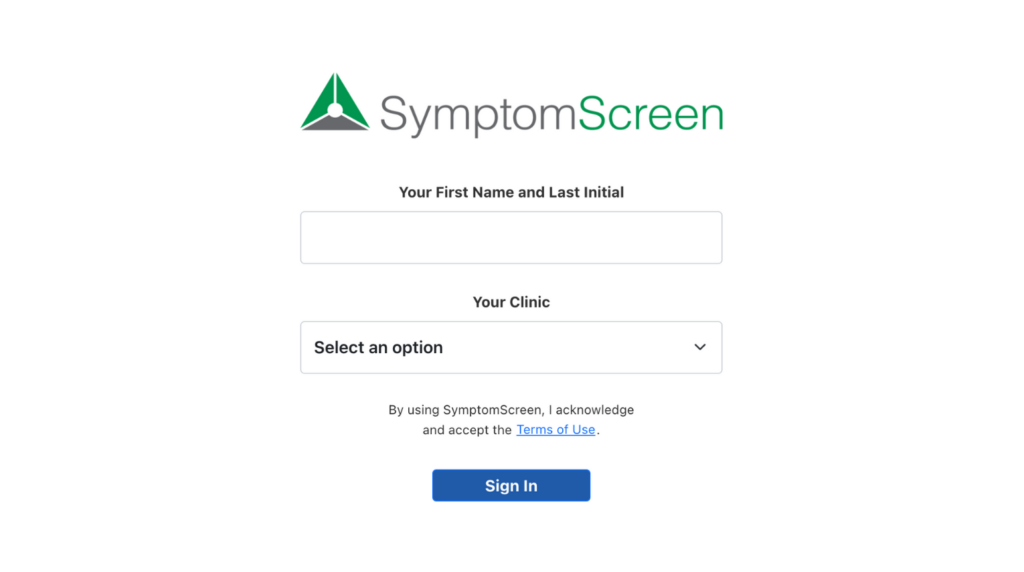Do you want to make it easier for your staff to sign in to SymptomScreen, eliminating the need for them to remember and type in your shared Account ID and Account Password? Or do you want to record the agent’s department (or clinic or location) and use that for a more detailed breakdown in your reporting? A SymptomScreen Quick Link is the easy way to make this happen, often without needing any involvement by your IT department!
A SymptomScreen Quick Link is a URL (a hyperlink) that launches your SymptomScreen account. The agent only needs to enter their name to start using SymptomScreen. If you want, you can instruct the agent to enter a last name or initial in addition to their first name, or even use their hospital id instead of their name. You can even present a list of departments (or clinics or locations) for the agent to choose from.
The SymptomScreen Quick Link is most commonly saved as a bookmark or favorite in the agent’s browser. Depending on your organization, it might also be able to be placed in your EMR, in SharePoint, in Citrix, or on another web page available to your staff.
A variation that some of our customers use is to create a different SymptomScreen Quick Link for each of their departments. You share the appropriate Quick Link with each department in order to get the additional detail in your reporting without your agent needing to select a department.
To learn more about SymptomScreen Quick Links, simply contact us and tell us what you want your new sign in screen to look like!