We’re excited to announce the release of Guide Set 8 for SymptomScreen! The two main reasons for this update were to reorder questions to improve screening performance and to introduce a new STAT priority. A few other minor improvements were also made including changing priority nicknames for all future SymptomScreen accounts, moving 5 guides to more appropriate categories, and updating 4 current guides.
Click here to see the full release notes.
Question Reordering
Using data gathered from the millions of calls taken with SymptomScreen, we analyzed the question selection for each guide at each priority level. As appropriate, the order in which questions were listed was adjusted to ensure that the most common “yes” questions are asked first. This will improve the call handle time while still allowing non-clinical agents to assist callers safely and efficiently.
Here is an example of reordering:
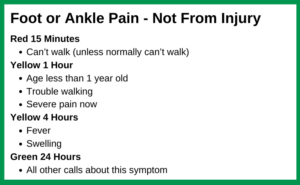
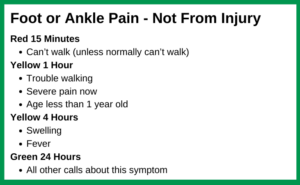
Questions were reordered based on the most common “yes” responses. Age less than 1 year old was moved to be the last question asked in the Yellow 1 Hour priority as it is the least common “yes” for that priority, and Swelling was moved to be the first question asked in the Yellow 4 Hour priority as it is the most common “yes” for that priority.
New STAT Priority
The screening guide authors, Dr. Barton Schmitt and Mikey Brewer, PA-C, created a new STAT priority for truly emergent calls and moved the most emergent questions to this new priority. The criteria for questions that were moved to this priority were situations in which the nurse would take the call from the Scheduler or PSR and immediately tell the caller to call 911. Examples of this are any calls about someone who is “Unconscious” or “Breathing Stopped”, as well as questions such as “Passed out” in the Chest Pain guide and “Hard to wake up” in the Low Blood Sugar guide. Now organizations have the option for their staff to handle these calls in a different way (having the caller call 911 or sending them to the ED right away) with little customization or work needed.
New Priority Nicknames
The nicknames for each priority were changed to be less abstract and instead to reflect the timeline envisioned by the authors for handling the call. These timelines may or may not match your timelines for handling calls of this type, but the new default nicknames will help new SymptomScreen users plan their workflows for each priority. Remember that an important part of customizing SymptomScreen is changing the nicknames to reflect the timelines used by your organization!
| New Nickname | Old Nickname |
| Red STAT | – |
| Red Now | Priority 1A |
| Red 15 | Priority 1B |
| Yellow 1 Hour | Priority 2A |
| Yellow 4 Hours | Priority 2B |
| Green 8 Hours | Priority 3A |
| Green 24 Hours | Priority 3B |
| Green as Convenient | Priority 3C |
Did you know? SymptomScreen is highly customizable, and we even offer you the ability to create your own guides! Our list of screening guides is robust and ever-growing, but if there is something you need a guide for that is not currently included in SymptomScreen–you can build your own.

